“UI is the saddle, the stirrups, & the reins. UX is the feeling you get being able to ride the horse.”
— Dain Miller, Web Developer
You're not alone if you've been curious about the contrast between UX and UI design. Although they're often mixed up, they refer to distinct design aspects.
UX design focuses on creating a simple, seamless, and intuitive user experience by considering user requirements, researching, and designing attractive interfaces that any user can access easily. On the other hand, UI design focuses mainly on a product's visual and interactive aspects that can be used to create appealing interfaces.
In this blog, we’ll discuss the major differences between UI and UX design and how both work together to improve consumer satisfaction and ratings.
What is User Interface(UI) Design?
User Interface(UI) design is the process of creating the visual layout of a product, for example, a website or app, to make it easily accessible by any user. This process involves designing buttons, menus, navigation bars, and other elements in an app or website that users interact with. This aims to make the interface look attractive and work smoothly without any lag.
A simple example of UI design is creating a mobile banking app interface. This involves designing the layout of screens, such as the login screen, account dashboard, savings account balance, transaction history, and transfer funds page. People who work as UI designers focus on creating buttons, menus, fonts, colors, and icons to ensure the app is visually appealing, easy to navigate, and attractive to customers. UI designers must also consider many other factors, such as responsiveness and accessibility of the interface, to accommodate users across different devices and abilities.
What Are The Tasks Involved in UI Design?
Tasks involved in UI design typically include:
1. Wireframing
Creating low-fidelity sketches or digital wireframes to outline the layout and structure of the interface.
2. Visual Design
Designing the visual components of the interface, including color schemes, typography, icons, and imagery, to establish an appealing and unified design.
3. Prototyping
Constructing interactive prototypes or mockups of the interface to simulate user interactions and evaluate the usability of the app or website.
4. Responsive Design
Ensuring the interface is optimized for devices and screen sizes, including desktops, tablets, and mobile phones.
5. Iconography
Creating icons and symbols to represent the interface's actions, features, or content.
6. Animation
Incorporating animations and transitions to enhance the user experience and provide feedback on interactions.
7. Collaboration
Working closely with cross-functional team members, including UX designers, developers, and stakeholders, to ensure the UI design matches the project objectives and meets user requirements.
8. User Testing
Conducting usability testing and gathering user feedback to identify improvement areas and refine the UI design.
What is User Experience(UX) Design?
User Experience(UX) design is creating digital products, like websites or apps, focusing on making them simple and enjoyable for people to use any time of the day. It involves understanding what users need and how they behave. This means researching and making interfaces that are easy to use, work well, and make people happy. UX designers want to create experiences that meet users' needs and business goals.
An example of UX design is the development of an e-commerce website. UX designers analyze user behavior, research customer preferences, and design the website's layout, navigation, and features to create a seamless shopping experience. They ensure users can easily find products, add them to their cart, complete the checkout process, and provide feedback or assistance on any query that comes their way.
Additionally, UX designers improve how fast the site works, how well it adjusts to different devices, and how easy it is for everyone to use. This makes users happy about navigating the website, and in the future, the likelihood of them revisiting the website increases.
What Are The Tasks Involved in UX Design?
The following are the tasks involved in UX design:
1. User Research
Researching the target users' needs, preferences, and behaviors through interviews, surveys, and usability testing.
2. Persona Development
Creating fictional representations of typical users based on research findings to better understand their goals, motivations, and pain points.
3. Information Architecture
Organizing and structuring the content and features of the product to ensure logical navigation and easy access to information.
4. Wireframing and Prototyping
Creating low-fidelity wireframes or digital prototypes to visualize the layout and functionality of the product and test different design concepts.
5. Usability Testing
Conducting usability testing sessions with real users to evaluate the product's effectiveness and ease of use and gather feedback for improvement.
6. Interaction Design
Designing the interactions and user flows within the product to ensure intuitive navigation and smooth transitions between screens or elements.
7. Visual Design Support
Collaborating with UI designers to ensure that the visual elements of the product align with the overall user experience goals and design principles.
8. Accessibility
Considering accessibility requirements and guidelines ensures that the product is usable by people with disabilities or diverse needs.
9. Iterative Design
Continuously refining and improving the design based on customer feedback, usability testing results, and changes in project requirements.
Where Do UI and UX Overlap?
UI and UX are closely related in design. They both focus on making digital products easy and enjoyable for users. Following are the areas where both the skills overlap:
1. User Focus
UI (User Interface) is about how things appear on the screen, like choosing colors and shapes and where to put buttons. On the other hand, UX (User Experience) focuses on how users feel and interact with the product. For example, UX thinks about whether users find the product easy or frustrating and how they can make it more enjoyable.
2. Designing
UI and UX designers collaborate closely to create digital products. UI designers focus on making the product visually appealing, while UX designers ensure it's easy for users to navigate and understand. They work together to ensure the design looks good and functions well for the end users.
3. Planning and Testing
Before a digital product is finished, UI and UX designers make plans and create early versions known as “prototypes.” After approval, they test these prototypes with real users using methods like A/B testing to see if they like using them and can quickly figure out how to use them. Based on the feedback they receive, they make changes and improvements to the design.
4. Learning from Users
UI and UX designers collaboratively pay close attention to how users interact with the product during the testing phase. They observe what users do, listen to their feedback, and analyze their behavior to understand what works well and needs improvement. This helps them make informed decisions to enhance the overall user experience.
5. Improving Design
Based on what they learn from users, UI and UX designers change the design to improve it. This could involve adjusting the layout, simplifying navigation, or refining interactive elements to make them more intuitive. The goal is to continuously improve the design to meet the needs and preferences of users.
{{cta-trial}}
Major Differences Between UI and UX
The key differences between UI and UX are explained below:
Focus
- UI focuses on the visual aspects of the product, including layout, colors, typography, and interactive elements.
- UX focuses on the overall experience of the user, encompassing usability, accessibility, satisfaction, and emotional impact.
Scope
- UI is primarily concerned with the design of the interface itself, ensuring that it is visually appealing and easy to navigate.
- UX extends beyond the interface to encompass the user journey, from initial interaction to task completion.
Roles and Responsibilities
- UI designers are responsible for creating the look and feel of the interface and mostly use tools like graphic design software to craft visual elements.
- UX designers focus mainly on understanding user needs and behaviors, researching, creating wireframes and prototypes, and refining the overall user experience of the interface.
Measures of Success
- Aesthetics, visual appeal, and the ease of use of individual interface elements often measure UI success.
- UX success is number-based. They evaluate based on task completion rates, user engagement, satisfaction scores, and overall usability.
Timeframe
- UI design typically occurs in the later stages of the product development phase once the user experience is defined.
- UX design starts early in the product development process, continuing throughout the project's lifecycle to ensure user needs are met at every stage.
Tools and Techniques
- UI designers use graphic design software (e.g., Adobe Photoshop, Sketch) to create visual elements and UI mockups for customers.
- UX designers use various tools and techniques, including user research methods (interviews and usability testing), wireframing and prototyping tools (such as Axure and Balsamiq), and analytics platforms to gather and analyze user data.
How Qatalyst Can Boost Your UX?

Qatalyst helps UX teams create better experiences through early and rapid testing. By gathering user feedback and making iterative refinements, Qatalyst enables the creation of exceptional user experiences that captivate and satisfy users.
By facilitating rapid testing on prototypes, Qatalyst allows UX professionals to get user feedback early and often. This iterative approach helps refine designs and ensure a user-centric product. Our platform leverages AI to analyze consumer behavior, providing UX teams with actionable insights to improve the platform’s user experience.
Qatalyst boasts of generating insights six times faster than traditional methods. This allows UX teams to make faster data-driven decisions and keep projects on track. We foster seamless collaboration within UX teams and across departments by providing real-time access to user data and insights.


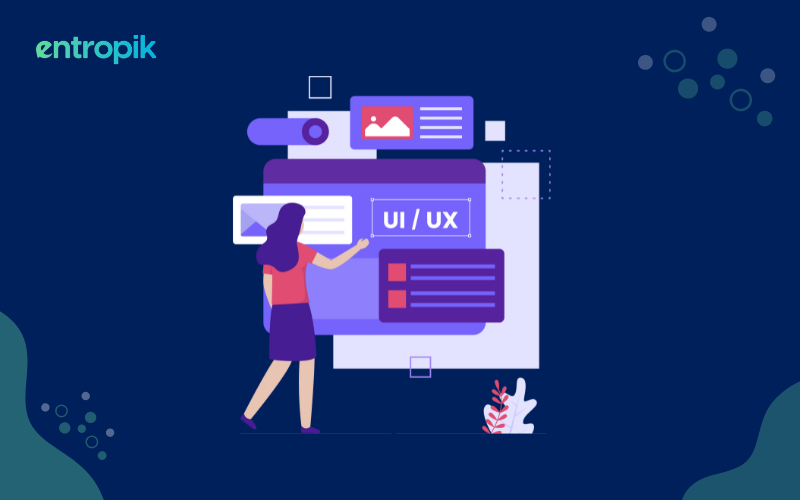












.jpg)























































































